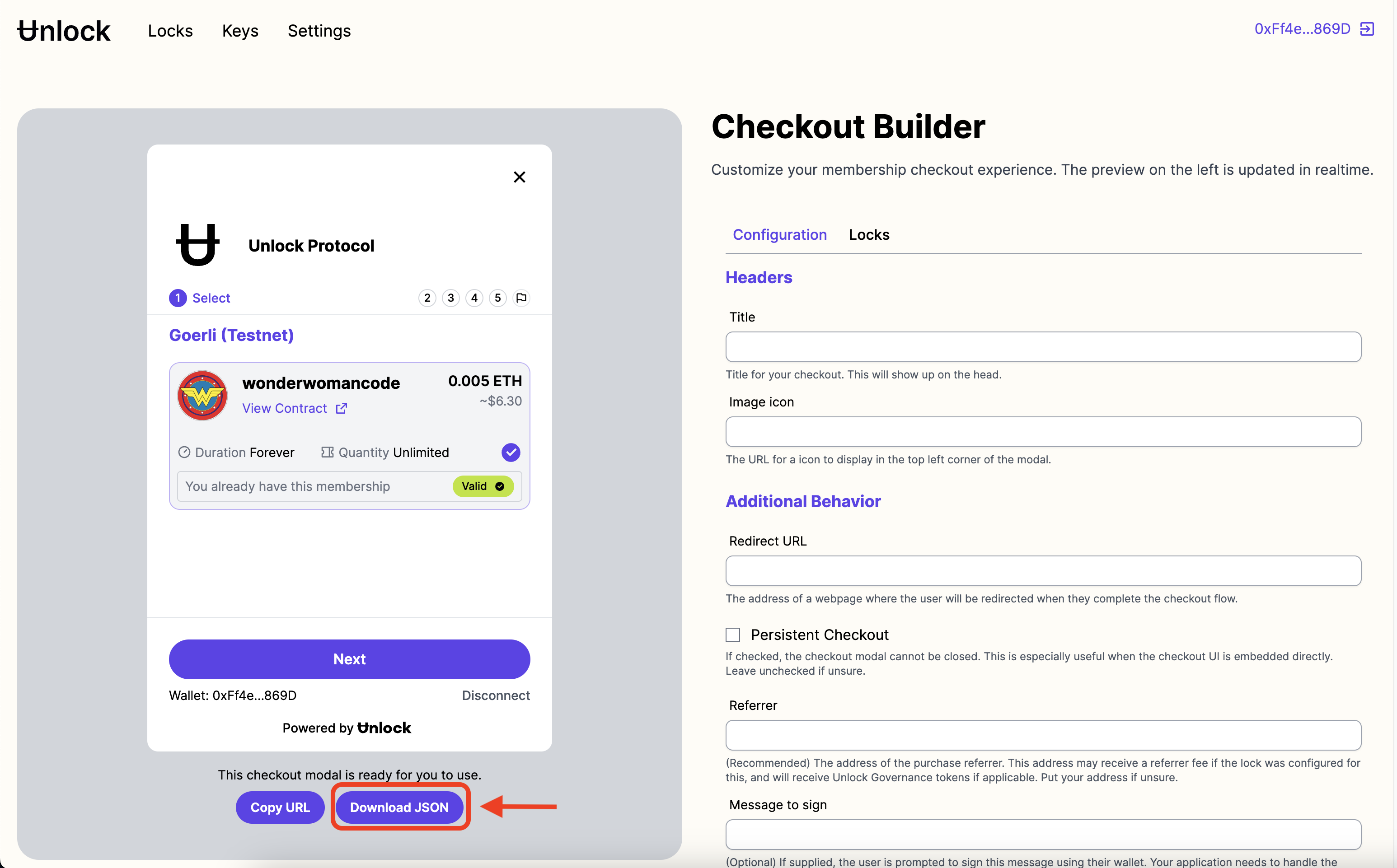Checkout
Unlock Protocol has an app, most people are familiar with the Dashboard, Members and Keychain portions, but that app has an endpoint called checkout which accepts a configuration object as params and returns a custom configured checkout experience.
The experience
This experience can also be used in a few different ways:
- Stand-alone as a link you distribute to your members via email, Discord, etc. for minting your membership/ticket/credential NFT
- Embedded in your website directly
- In combination with the Paywall our javascript library which is a thin wrapper around the checkout and Unlock APIs
Examples
There are two places you can experience what that looks like without having to write any code or configure your own URL.
We use it on our Discord so people can get an Unlock Membership and get members-only access in our Discord server. Click on the "Unlock Discord" button in the lobby channel and that will take you through the checkout process.

From the Unlock Dashboard. After you deploy your first "Lock" and the transaction has been confirmed. You can click on the lock in the list to pull up the lock details page and then you can click on the "Tools" menu in the top right corner and "Preview" to view it in action. That will pull up an example webpage with the checkout embedded based on the default configuration and using the information from your lock.
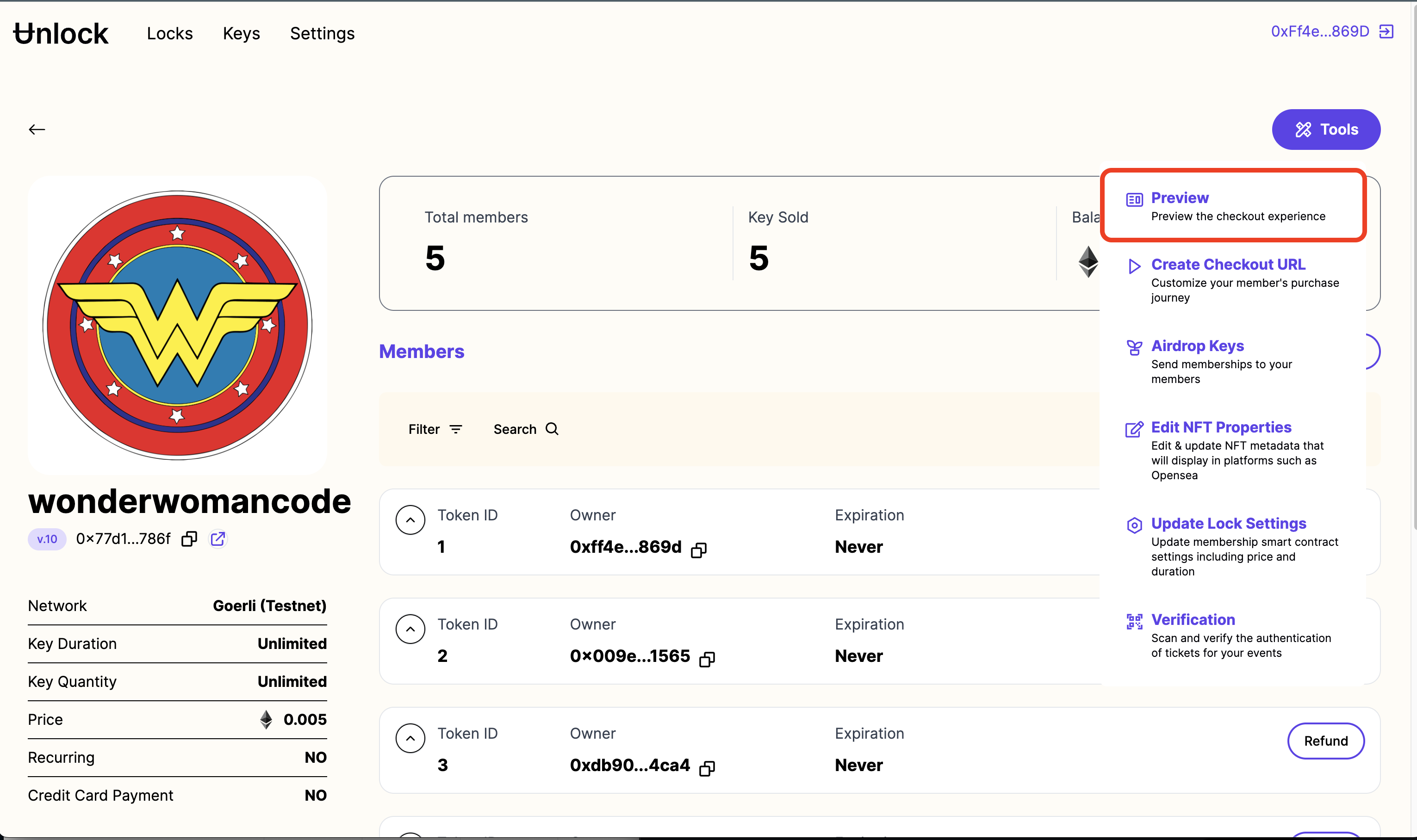
You can play with configurations and see visually what your checkout will look like by choosing "Create Checkout URL" from the menu options instead.
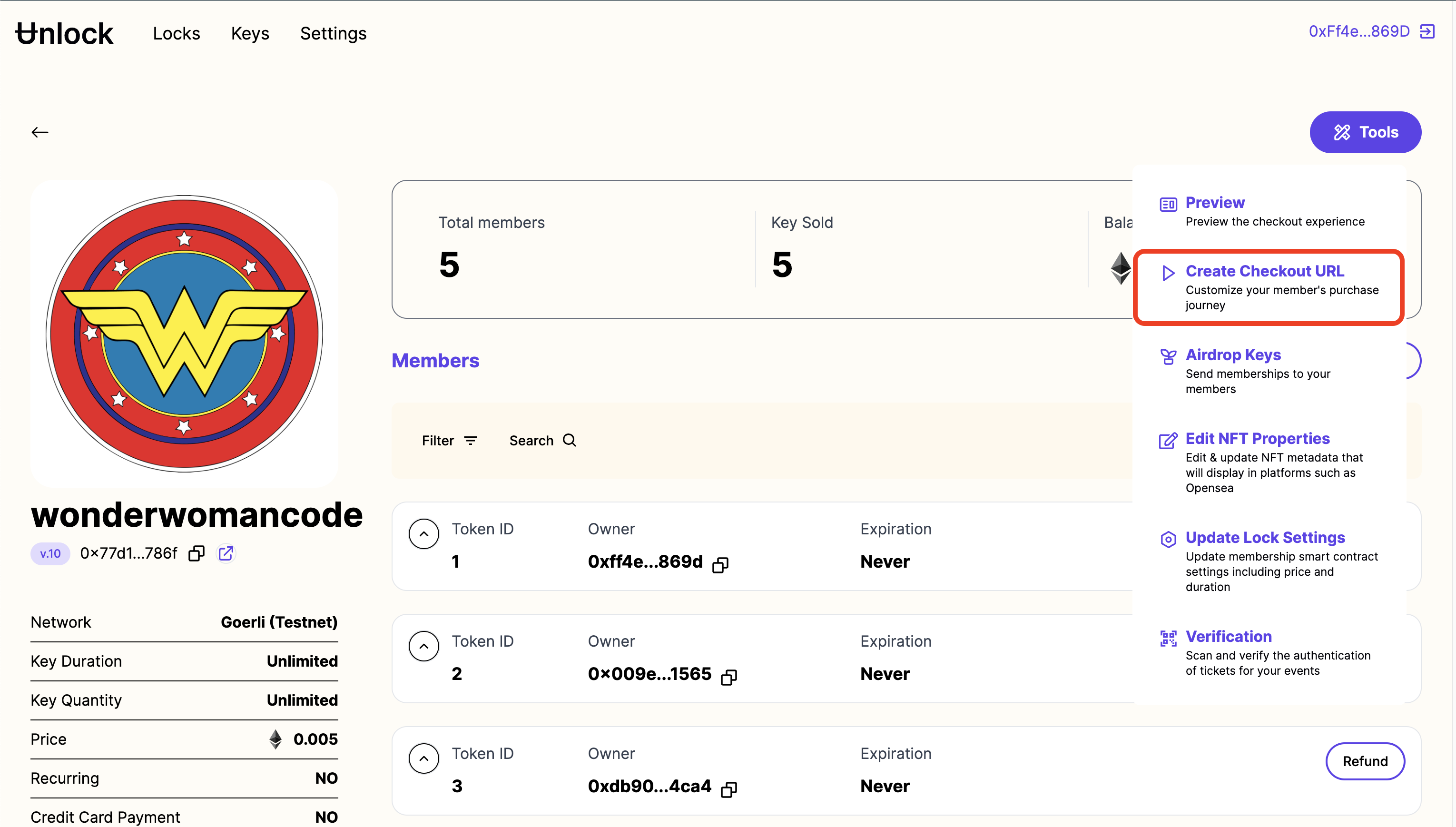
This will take you to the "Checkout Builder" where you can build your checkout and see what your changes look like in realtime.
If you'd like to use that configuration with your Paywall, download the configuration file by clicking on the "Download JSON" button.